If you are ruby Developer, You must be using binding.pry very common for debugging rails / ruby projects. Do you know what is pry and binding? I will try to walk through about binding and pry. And also I walk through how pry is more powerful tool for debugging.
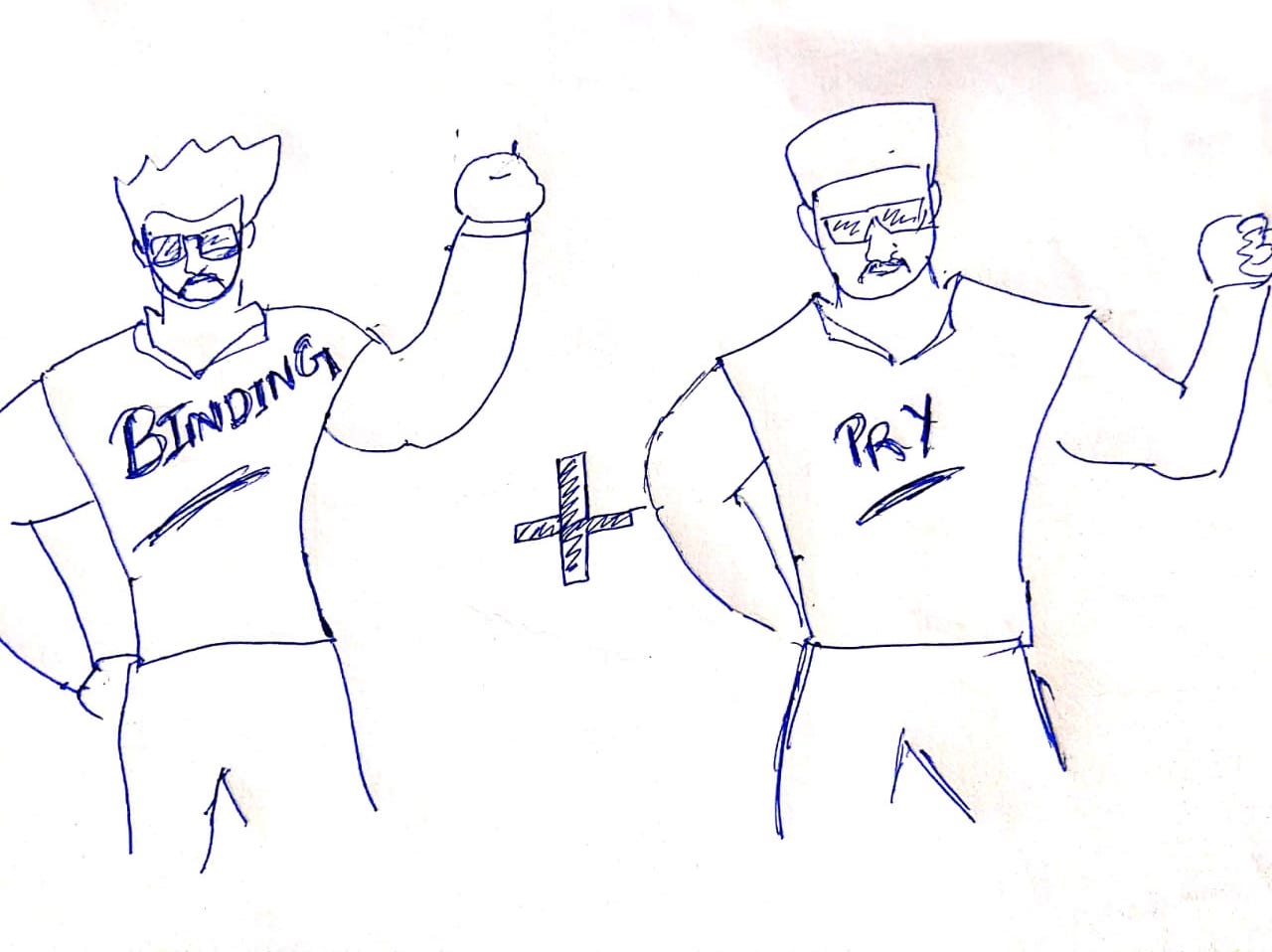
What is binding and how binding.pry works?
Read blog post about binding in Ruby
What is pry?
It is one of REPL (Read Evaluate Print Loop) available in Ruby language. But it is more powerful than other available REPL like IRB. It is a powerful tool that can help in debugging and further digging around your codebase.
Using binding with pry
Calling binding.pry is essentially prying into the current binding or context of the code, from outside your file. So when you place the line binding.pry in your code, that context will be interpreted and opened in shell at runtime.
That means, pry can be used in any of the ruby object other than binding object.
Let’s see try to use pry with string object (everything is object in Ruby)
2.6.3 :001 > require 'pry'
=> true
2.6.3 :002 > "sathia".pry
[1] pry("sathia")> upcase
=> "SATHIA"
[2] pry("sathia")>
In above example, I am calling pry for String object. I am calling upcase inside the pry console. Which means I am inside the object of String which I was prying
Pry gives us many other feature other than above examples:
Source code browsing
[3] pry("sathia")> show-source Array
From: /Users/satyanarayan/.rvm/rubies/ruby-2.6.3/lib/ruby/2.6.0/pp.rb @ line 329:
Class name: Array
Number of monkeypatches: 2. Use the `-a` option to display all available monkeypatches
Number of lines: 13
class Array # :nodoc:
def pretty_print(q) # :nodoc:
q.group(1, '[', ']') {
q.seplist(self) {|v|
q.pp v
}
}
end
def pretty_print_cycle(q) # :nodoc:
q.text(empty? ? '[]' : '[...]')
end
end
[4] pry("sathia")>
Pry as Document browsing. You don’t have to visit ruby docs to achieve this. You just can do it ur own ruby console.
Make sure pry-doc gem is installed in your system.
You can install inside pry console directly by below command
To install gem-install pry-doc
[11] pry(Array):1> show-doc join
From: array.c (C Method):
Owner: Array
Visibility: public
Signature: join(*arg1)
Number of lines: 12
Returns a string created by converting each element of the array to
a string, separated by the given separator.
If the separator is nil, it uses current $,.
If both the separator and $, are nil,
it uses an empty string.
[ "a", "b", "c" ].join #=> "abc"
[ "a", "b", "c" ].join("-") #=> "a-b-c"
For nested arrays, join is applied recursively:
[ "a", [1, 2, [:x, :y]], "b" ].join("-") #=> "a-1-2-x-y-b"
Navigate around different Class/State
You have commands like cd, ls to navigate and list methods and variables
2.6.3 :004 > pry
[1] pry(main)> cd Array
[2] pry(Array):1> ls
Object.methods: yaml_tag
Array.methods: [] try_convert
Array#methods:
& [] bsearch compact! difference eql? flatten join min prepend reject! rindex shift sort! to_h values_at
* []= bsearch_index concat dig fetch flatten! keep_if none? pretty_print repeated_combination rotate shuffle sort_by! to_s zip
+ all? clear count drop fill hash last one? pretty_print_cycle repeated_permutation rotate! shuffle! sum transpose |
- any? collect cycle drop_while filter include? length pack product replace sample size take union
<< append collect! delete each filter! index map permutation push reverse select slice take_while uniq
<=> assoc combination delete_at each_index find_index insert map! place rassoc reverse! select! slice! to_a uniq!
== at compact delete_if empty? first inspect max pop reject reverse_each shelljoin sort to_ary unshift
locals: _ __ _dir_ _ex_ _file_ _in_ _out_ _pry_
To list all instance variables, you could use ls -i, to check available options with ls, use ls -h
[10] pry(Array):1> ls -h
Usage: ls [-m|-M|-p|-pM] [-q|-v] [-c|-i] [Object]
ls [-g] [-l]
ls shows you which methods, constants and variables are accessible to Pry. By
default it shows you the local variables defined in the current shell, and any
public methods or instance variables defined on the current object.
The colours used are configurable using Pry.config.ls.*_color, and the separator
is Pry.config.ls.separator.
Pry.config.ls.ceiling is used to hide methods defined higher up in the
inheritance chain, this is by default set to [Object, Module, Class] so that
methods defined on all Objects are omitted. The -v flag can be used to ignore
this setting and show all methods, while the -q can be used to set the ceiling
much lower and show only methods defined on the object or its direct class.
Also check out `find-method` command (run `help find-method`).
-m, --methods Show public methods defined on the Object
-M, --instance-methods Show public methods defined in a Module or Class
-p, --ppp Show public, protected (in yellow) and private (in green) methods
-q, --quiet Show only methods defined on object.singleton_class and object.class
-v, --verbose Show methods and constants on all super-classes (ignores Pry.config.ls.ceiling)
-g, --globals Show global variables, including those builtin to Ruby (in cyan)
-l, --locals Show hash of local vars, sorted by descending size
-c, --constants Show constants, highlighting classes (in blue), and exceptions (in purple).
Constants that are pending autoload? are also shown (in yellow)
-i, --ivars Show instance variables (in blue) and class variables (in bright blue)
-G, --grep Filter output by regular expression
-d, --dconstants Show deprecated constants
-h, --help Show this message.
You can list history of commands which you used inside the session
[3] pry(Array):1> hist
1: upcase
2: show-source String
3: show-source Array
4: show-doc Array
5: cd Array
6: show-doc
7: cd Array
8: show-doc join
9: gem-install pry-doc
10: cd Array
11: show-doc join
12: cd Array
13: ls
[4] pry(Array):1>
Also you can use grep, tail, head, replay options with hist commands
eg:
[4] pry(Array):1> hist --tail 3
12: cd Array
13: ls
14: hist
[5] pry(Array):1> hist --grep join
8: show-doc join
11: show-doc join
[6] pry(Array):1> hist --replay 8
From: array.c (C Method):
Owner: Array
Visibility: public
Signature: join(*arg1)
Number of lines: 12
Returns a string created by converting each element of the array to
a string, separated by the given separator.
If the separator is nil, it uses current $,.
If both the separator and $, are nil,
it uses an empty string.
[ "a", "b", "c" ].join #=> "abc"
[ "a", "b", "c" ].join("-") #=> "a-b-c"
For nested arrays, join is applied recursively:
[ "a", [1, 2, [:x, :y]], "b" ].join("-") #=> "a-1-2-x-y-b"
[8] pry(Array):1>
You can open linux shell inside pry prompt
2.5.0 :008 > pry
[1] pry(main)> shell-mode
pry main:/Users/satyanarayan/Documents $ .ls
Books complaint friends pdfs videos
pry main:/Users/satyanarayan/Documents $
You can navigate to multiple files, do other activities in file system as well using linux commands.
There are few other commands like show-routes, show-models which you can use with rails projects (not in Ruby)
Include pry-rails instead of pry in your project.
gem 'pry-rails', :group => :development
➜ events git:(master) ✗ rails c
Running via Spring preloader in process 11614
Loading development environment (Rails 5.2.4.1)
[1] pry(main)> show-routes
Prefix Verb URI Pattern Controller#Action
rails_service_blob GET /rails/active_storage/blobs/:signed_id/*filename(.:format) active_storage/blobs#show
rails_blob_representation GET /rails/active_storage/representations/:signed_blob_id/:variation_key/*filename(.:format) active_storage/representations#show
rails_disk_service GET /rails/active_storage/disk/:encoded_key/*filename(.:format) active_storage/disk#show
update_rails_disk_service PUT /rails/active_storage/disk/:encoded_token(.:format) active_storage/disk#update
rails_direct_uploads POST /rails/active_storage/direct_uploads(.:format) active_storage/direct_uploads#create
[2] pry(main)> show-models
ApplicationRecord
Table doesn't exist
ContactDetail
id: integer
contactable_type: string
contactable_id: integer
user_id: integer
created_at: datetime
updated_at: datetime
belongs_to :contactable
belongs_to :user
Email
id: integer
email: string
created_at: datetime
updated_at: datetime
has_one :contact_detail